Designing has much to do with how well one understands people, processes, and functions. The science of design rests on the foundations laid by the observations that a designer makes with regard to the behavior patterns of people which include their everyday habits and actions. Similarly, the best eLearning designs are a result of understanding and catering to your learner’s psychological need, which is to learn and develop skills. The best instructional designers know that the use of effective images, video, and content assists learners in retaining more information, which ultimately serves a learner’s psychological need to learn and retain information in order to promote self-development.
Understanding the ‘why’ people do what they do while learning or training, gives designers the ability to design eLearning-based training that learners walk away from with maximum satisfaction. The ‘why’ factor helps instructional designers and the best eLearning design agencies deliver the right information through their eLearning training courses in a way that the learner truly appreciates the training.
The Importance of eLearning Design
Good designs form the foundation of any eLearning course. Susan Weinschenk’s book, 100 Things every designer needs to know about people brilliantly communicates the importance of clearly understanding people when you build or work on eLearning designs. The book helps you tap into the psychology of your learners in order to change the outcome of your training courses using thoughtful design. Her book covers over 100 aspects of good eLearning design, and in this article, we are taking a quick look at the 8 most important factors that will help you understand ‘why’ your learners behave in a certain way and how to apply your learning when building custom eLearning courses.
Simplify eLearning Design with These 8 Hacks
Familiar Faces Help

People’s positive response to training improves when they can relate to what they are looking at. In eLearning design, instructional designers often use images of people in groups and other times by themselves. These images are sometimes paired with information that should ideally better explain the image that the learner is looking at. In theory, the learner is now able to retain this information for longer periods because they have mentally connected what they just read to what they also saw.
However, experts in eLearning design recommend using images of familiar people like those of leaders and role models with a strong message tied to it. Such techniques of information delivery work much better in helping learners retain information because now learners can tie what they read to the image of a familiar person that they saw. Familiar faces of influential people usually trigger the condition of ‘relatability’ in the minds of learners.
Taking the same example a step ahead, ‘relatability’ is equally good when using images of places and objects that are familiar to the learner. For example, a software engineer can relate much better to a piece of information when it’s paired with an image that’s unique to their job role.

Stories Can Simplify Complex Topics
One of the most crucial steps to design eLearning is to avoid confusion that stems from learners trying to understand an overly complex topic. Complex chunks of information often overload the learner’s senses and can effectively shut their ability to learn for the moment. In such cases, it’s recommended to support your training with stories to help convey your message better.
Stories give instructional designers the ability to use references, examples, and narration to simplify complex topics, which, by themselves, become very difficult to understand, unless supported by relatable examples.
To avoid confusion and misunderstanding of complex topics, use stories and examples that learners can relate to and retain for longer durations.
Information With No Use is Information That Learners Lose
Our brains are wired to delete information that is of no practical use to us. This is one of the primary reasons why we always recommend opting for custom eLearning courses over readymade courses. Custom eLearning courses only contain information that is useful to your learners. Ready-made courses on the other hand contain a lot of unneeded information that is only overloading your learner’s senses which eventually your learners will delete from their memory.
So, try not to use unneeded examples or information, and avoid repeating the same content in different voices. Keep it simple and crisp, and expect learners to retain most of the information.
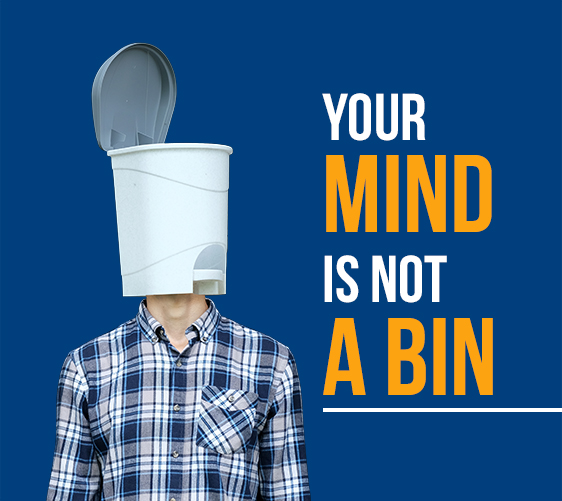
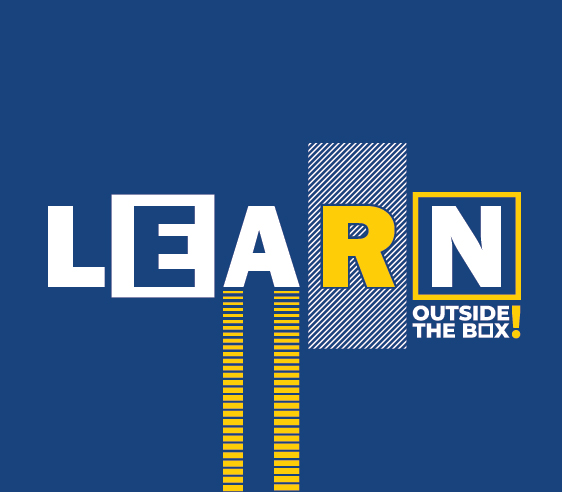
First Impressions Matter
People make judgments about everything they see based on how it looks and feels. Creating a good first impression is crucial when looking to earn your learner’s attention and gain their trust. Attention must be paid to the presentation of information and overall look and feel of your design. Use the best possible source of information and present it in the best possible manner, that is, conveying the right message and making it look awesome.
The use of right fonts, images, layout, and navigation is critical here as these need to draw the learners in and not allow them to deviate away from the training.
Order and Organize Information
Information is always better retained when it’s delivered to the recipient in an organized manner. This means that the information has a clearly defined head, body, and tail. Presenting your information with a clearly defined head, body, and tail allows your learners to visualize the entire training without thinking or struggling too much with trying to understand what they are about to embark upon.
Organizing and managing your content in the right order can help your learners extract the right message from the course, making it less likely for them to form their own perceptions about things they don’t fully understand.


Keep it Fun
Fun, excitement, and surprises are a great way to grab your audience’s attention and keep them engaged in the course. Adding fun and engaging elements such as weaving a story using the story-arc model, interspersing interactivities and questions with a gamified touch, creating a dynamic and enthusiastic narration, using interactive discussion boards to enable incredible scenario learning experiences, etc. are great ways to grab the attention of your learners. These help learners develop unique perspectives and interact with the training like never before.
Incorporating new ways of looking at the same old information can pleasantly surprise learners and broaden their outlook, thereby making it easy for them to remember that information. However, strike a balance of consistency and surprise as going overboard in this regard is quite easy and happens all too often to the best of instructional designers.
Defining the Correct Learning Targets

It is difficult to retain a lot of information, and learners sometimes filter information from the training you have designed for them. Sometimes, this information can be very important, but the learner mistakenly filters it out because of a sensory overload. It’s for this reason that you must clearly define the learning targets for your learners to remember and achieve.
A smart way to ensure that learners DO NOT filter away information is by highlighting important bits using bold fonts, bright colors, animating words, and so on. You can also use bullet points where important information must be highlighted.
Progress is Always Encouraging

The feeling of achievement greatly impacts one’s approach to progressing. Who doesn’t want to succeed in anything they attempt to learn and then some more?
We all love to see ourselves growing and improving. Hence, progress reports that update learners on a regular basis about their achievements and goals are very important. Providing learners with this information will encourage them to continue and complete the course they have taken up.
18 Steps to Designing an Engaging eLearning Course
1) Plan an eLearning Design That Suits Your Needs
It’s always recommended to start with a broad outlook of a topic and carefully narrow it down to the minutes. Following this process allows you to break a big topic into smaller sections and create content for each individually. When it comes to understanding the topic, it’s best to have a subject matter expert (SME) on hand to assist your eLearning developer. Then you progress to understanding the minutes that make an eLearning course interesting. Start by thinking about how to include interactivity into the training. Is there scope for introducing mobile learning? Will learners access the training via their computers (CBT) or is it web browser-based (WBT)?
Assess your LMS and decide if it’s going to support the training you want to build. If not, assess more modern LMS platforms.
Research is very important to the success of your eLearning design process. Think about eLearning design as the roadmap needed to start the design and development process much before executing any other action.
2) Bring in the Instructional Designer
Ok, so it’s time to bring in the instructional designer. A good instructional designer knows about your learning audience and their needs. If they aren’t too sure about what your learners are looking for, let them start by analyzing your learners’ needs like what type of learner experience is best suited for your company.
Your instructional designer is responsible for determining the scope of content that needs to be converted into an eLearning course. They’ll determine how your eLearning will meet the employees’ development goals.
3) Time to Design the eLearning Course Objectives
It’s in this step that the SME once again assesses all the knowledge that your employees already have. This assessment aims to identify skill gaps that must be filled, leading to the creation of the course outline. It’s here that a detailed design document is finally presented to the learning facilitators or the L&D which demonstrates learning interactions, themes, activities, and navigation.
4) Create a Prototype or Proof of Concept (POC)
A POC is integral to giving your learning facilitators a quick overview of how the course will actually look and perform once completely built. A POC is an actual representation, a physical manifestation of your eLearning course akin to a demo course sample. A good POC should contain the following:
- characters the course will carry
- Partial script
- Proposed media elements
- Design, branding, colors, fonts, and more
5) Pilot Run
Select a test subject group that consists of some of the actual learners this course is being built for and deploy the POC for them to engage with and complete. Record their feedback and understand the effectiveness of the demo eLearning course as it will go a long way in designing the rest of the eLearning course.
6) Storyboarding / Scriptwriting
Switch to your word document, insert a table with rows and columns, and start putting in the scenes and their supporting content in each column in order to frame a strong storyboard. You can also include elements of scenario building into your course.
7) Produce the Media
Build all the media that will support your content like videos, graphics, photographs, voice over, and sound effects.
8) Produce the Courseware
Put all the pieces you have collected together and build the course. Use step 1 and 2 to go back and forth over all details.
9) Test the Course
It’s here that you finally test the outputs to ensure that all the course objectives are being covered alongside meeting the learning requirements and design guidelines. This is like taking your newly built car for its first drive.
10) Customize the LMS
Sometimes your newly built eLearning course may not be fully compatible with your LMS, especially if your skipped step 1 which included updating or assessing your LMS capabilities. But that should not be a problem if your LMS can be customized to meet the new requirements. Which is why your LMS should be easily customizable like our Abara LMS.
11) Forge a Manual
If your eLearning course is highly technical or if the person deploying the course was not included on the development team, it’s advisable to build them a user manual that helps outline all the sections entailed within the course, how to access each, troubleshooting guidelines, and more. This of it as building a user manual for a product or service.
12) Beta Review of Courseware
As the name suggest, Beta test your courseware on the LMS under the guidance of the learning administrator. Observe all aspects that are going wrong and prepare for the final changes.
13) Testing
Incorporate the final changes from the Beta tests and send the course to quality assurance. Testing will ensure that no typos, design bugs, or device compatibility issues arise.
14) Customer Pilot Run
If you’re a training company whose building this eLearning course for a client, it’s time to test in on their platform and servers, if not skip this step.
15) Accessibility
Based on how learners are going to access this training, this step may be important or not at all. For learners with access to an LMS, this step holds no important. For learners who may not have access to an LMS, you may want to upload the training to pen-drives and distribute them.
16) IT Security
Your IT team will have a major role to play in this step, which also included testing for any bugs or backdoors that attackers can abuse. Ensure to keep IT security at the top of your game.
17) Roll Out
Deploy the training and observe the initial response. Remember, the game has just begin, you may have to make a few more tweaks before it’s all smooth sailing.
18) Evaluate and Measure Outcome
This course will give you valuable insights into how to build the next training course. Make sure you collect all of the data and keep it handy for your next eLearning design masterpiece.
Concluding
So here were the 8 things we want you to keep in mind when designing an eLearning-based training for your learners. We are sure that following these guidelines will make a difference to your training design process and improve learner interactions and retention.
Who Are We?
We are eNyota Learning, an eLearning company with experience in eLearning development of all kinds since 2007. We design, plan, and rollout the best training for some of the biggest corporations across the globe, and we take pride in delivering clean and precise eLearning designs that make an impact on your organizations and its learners. To know more about us click on this call-back form. Or write to us at contact@enyotalearning.com.




