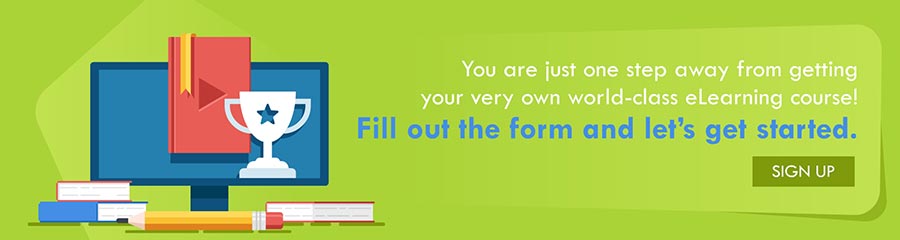Designing eLearning is not difficult. However, every instructional designer needs to keep some crucial points in mind to simplify the process. In this article, we look into some design elements that make your eLearning more engaging for learners, and, how to get them right.
Use a Combination of Relevant Media
eLearning is a combination of media elements put together. These media elements consist of photographs, icons, infographics, audio, and so on. And so, it is important to use a combination of relevant media elements. These media elements together convey a singular message. A message that breaks down and supports the content making it simpler for learners to understand. As irrelevant or a mix of media elements that do not make logical sense will only complicate the message and confuse the learner.
The important bit here is that people are usually paying attention to any one media element at a time. So, when all the media elements on the page are relevant, no matter what the learner is looking at, it still makes sense to the learner. On the contrary, if you mix the course with a bunch of irrelevant media elements that do not support the content, the learner is left confused with the elements that do not appear to be coherent.
Use Photographs That Convey the Right Emotions
Why do we use photographs of people in an eLearning course? Well, there are two logical answers to this:
- Photographs of people allow your learners to relate to the messaging or scenarios within the course.
- They convey a specific emotion or a set of emotions that are integral to improving the learning experience.
So, in both the conditions, it important to pair the messaging with the right set of photographs. If the messaging is grave, use a subtle photograph that conveys the concept. Once again, mixing the images and messaging will only confuse your learners. Or worst case, your learners may consider the course to be ill-executed and just lose all interest.
Eye Catching Infographics
Infographics are a great combination of text and visual elements coming together to deliver a strong message. A good way to design infographics is by designing it around delivering a bunch of statistics. Mostly stats that need to hit hard, and quickly. Or to break down a complex list or process.
Another design element to incorporate is colour separated segments. Since each statistic may or may not be related to the one before it, it is always better to separate the various segments by colour and sections. You can use different shapes to create these individual segments. Also, you can connect these segments using arrows and connectors if needed.
One thing to note is that always use infographics sparingly. Overloading your eLearning course with too many infographics will take away the novelty of infographics from your course and will eventually faze your learners from viewing any more infographics. It may even make your course look like a gimmick.
Consistency
When using content from multiple sources, keeping the messaging consistent is very important. Be sure that the entire course follows the same theme – graphics, font, and colour. This keeps the learner engaged and not distracted. Ensure the content is tied in to each other since you may have picked them up from multiple sources.
Keep in mind that you can surely change the size of the fonts throughout the course to accommodate for headings, paragraphs, and other pieces of texts that you want to draw your learner’s attention to. However, do not change the type of font because that just breaks the continuity of your text and disorientates learners.
When it comes to the content, you can change the flow and dialogue of your course where needed, but ensure that these changes are consistent across the course wherever you used it for a specific type of written content.
When in Doubt Go Minimal
Keep in mind, you are not building a commissioned piece of art or attempting to enrol your eLearning course in a fancy drawing competition. The agenda is to engage and train your employees using good eLearning design. So, if you’re in doubt about the type of eLearning design to engage your learners, just go with a simple and elegant, almost minimalistic design.
Trust us when we tell you, minimalistic will never go wrong. However, mixing up design elements and gaudy design most certainly will go wrong.
Colour, shapes, and lines are all forms of information. Overdoing these information bits will throw your learners off. And that is the last thing you want. Because it is the course content that your learners should be paying most attention to.
Make the Navigation Linear
eLearning courses are like journeys that learners embark upon. They start with little to no information. And end at a point where the learner should be able to apply their learnings in the right circumstances. So, it’s safe to say that learners are navigating your course from start to end, module to module. As a result, it is important to keep the navigation of your eLearning course linear or straight.
Too much of back and forth or unclear directions will leave your learners wondering which way is the correct way ahead.
Arrange the content in a logical order and think about the best position at which to introduce a topic to your learner. Try and avoid forcing your learners to move back in time. Especially to relook at a concept because you introduced it too early and never touched upon it again, only to bring it up once more.
Let’s Now Study The Three Additional Tenets of eLearning Design
At its core, eLearning comprises of three fundamental blocks that complete it. By applying the design principles to the process of developing the eLearning fundamental blocks, we as designers are able to finally produce an effective eLearning course.
Content
Content forms the backbone or fundamental one of every eLearning course. And determining how the content is generated is very important. The four ways in which content can be generated are:
- Readymade
- User-generated
- Custom written
- Current material available
Readymade content is about purchasing training material that is pre-built by training content providers. Consider it to be a catalogue of courses that you can choose from. It is one of the best ways to get started, however, it may not be the best option for all your training needs after all.
Meanwhile, you have two other types of content generation which are highly recommended. User-generated content is generated by your employees, more importantly, by one of your top-performing employees. Or you can calculate the aggregate outcomes of all your employees’ efforts and derive meaningful data which you can use to build courses.
Another option is to put together content generated by a subject matter expert (SME). Basically, reach out to an expert on the subject and put together the content needed to train your employees.
And finally, and probably the easiest way is to collate all the ‘content’ you may have in the form of manuals, documentation, classroom training, policy documents, webinars, etc. Every organization has content in one of these forms. This is a great place to get started with generating your content for eLearning. All you need to do is update it to reflect any recent changes or edits and you’re good to get started!
Design
Design in eLearning is fundamental number two. And, it is not all about aesthetics. In eLearning, the design is about aesthetics plus functionality! That means you need to consider that your eLearning’s design must serve the dual purpose of being visually impactful and as well as meeting the learning objectives that the learners need.
Being visually relevant and impactful is not limited to aesthetics. Don’t rely only on the UI design. Anything added to an eLearning course needs to be relevant to the training and the audience it is meant for. Good design will actually boost your learner’s interest. Like using the correct branding colors and fonts, laying out the text and media as per design principles and best practices, making the instructions intuitive, using the right media and instructional design approach that complements the content and doesn’t distract from it.
By investing time into determining the right design approach to your eLearning, you are ensuring the success of the program. Remember that eLearning serves dual purposes, and you need to give the right amount of focus to this balance.
Delivery
Your content is ready and the design finalized. Your eLearning course is ready but that is honestly only 70% of the game. The remaining 30% is about delivering the training program effectively.
No matter how good your training is with regard to content and design, a poor delivery plan is destined to sink the complete program. It’s like the famous saying, That thought is pretty explanatory. You can create the best course content, but without the right delivery plan, you might not get the results you need.
You need to plan the right combination of delivery methods. And the available choices are:
- Mobile
- PC
- Blended
- VILT
Now mobile and PC are very self-explanatory. You either deliver the course content on a mobile application so that remote and on-field employees can access or you can deliver it on a desktop which may not be as accessible as the mobile but adds to the richness of the eLearning experience. Obviously, you can make the course available on both platforms at once which is the right way to approach the training function.
However, there are two other methods via which you can deliver eLearning-based training. Blended delivery of eLearning is a combination of eLearning and traditional training. It also helps in delivering assessments to test the knowledge of the learners and provide certifications if needed. Carrying out training electronically also assist with record-keeping.
Then we have VILT, where a trainer conducts a virtual seminar where they speak to learners over a conferencing tool and use eLearning to support their training.
eLearning Designing is a Complex Process That We Understand With Ease
We at eNyota Learning have been assisting organizations build the most optimal type of eLearning based on their training and business needs. It starts with us understanding the various eLearning design principles and elements that makes a course work, and those that totally fail the agenda. We have over 15 years of experience so we ensure that our projects follow the best design principles to offer.
If you’re interested in building a course and are looking for professional assistance, feel free to reach out to us at contact@enyotalearning.com or click here.
We also assist organizations with learning technologies such as the Abara LMS, contact us to know more about that as well.