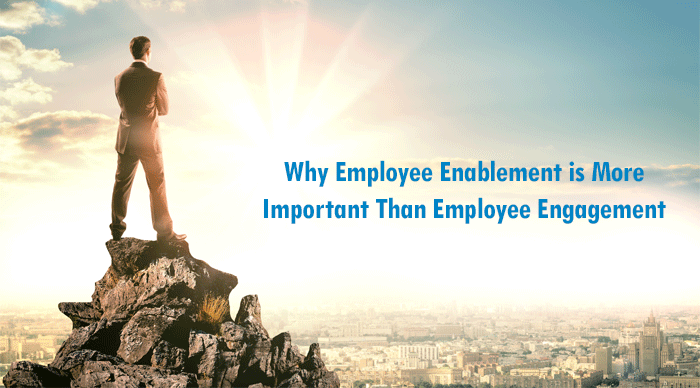After all, not all LMS are built the same. Nor do all vendors operate the same. Similarly, not all LMS platforms are suitable for your business. As a result, knowing which LMS companies/vendors to approach based on your business needs by assessing the LMS platform’s offerings and also reviewing the LMS vendor’s client base is very important.
This is because you do not want to overpay for a system that is too over-the-top for your organization’s needs or partner with an LMS vendor that is too big to manage the problems and queries of small to medium-sized businesses such as yours.
Learning Management System Requirements That Small and Medium-Sized Companies Look for
The Learning Management System market is growing at pace. A few years back, Learning Management Systems were licensed by large corporates solely. Fast forward today, many low-cost Learning Management System options are now available, which are driving the adoption of Learning Management Systems across small and medium-sized companies.
Over the last decade of working with organizations of all sizes, across the globe, we have closely watched the LMS challenges faced by small and medium-sized businesses. Not surprisingly, the challenges for the small and medium-size companies are quite different from those of the large corporations. Where large corporations have a dedicated IT team to manage LMS operations, the small companies need to manage the operations within their limited workforce.
Here is a list of Learning Management System requirements for small and medium-sized companies:
User Friendliness
Operating the platform is one of the top 5 Learning Management System challenges for organizations of all sizes. This is doubly true for small organizations. Limited time, skill sets, and budgets to learn and operate the new LMS, is precisely why the LMS should be extremely easy to use for small and medium sized companies. For small and medium-sized businesses, it’s important that their users should be able to get started with using the LMS in no time.
The Learning Management System technology is old. Which makes it mandatory for the Learning Management System to sport a modern user interface and user experience at par with current times. This is because modern users are used to operating modern software on their mobiles phones and PCs.
Simple things such as the flexibility to log in using popular social channels is a given in today’s time and age. An elegant learning management system design can help engage learners while allowing eLearning creators to spend more time creating courses, instead of spending their time learning complicated Learning Management System features and operations.
Flexible Payment Options
Small and medium-size companies are generally pressed on budgets. They don’t want to commit to huge investments right at the beginning. Instead, they need the flexibility of “Pay as you go” and the option to upgrade or downgrade their services any time.
Learning Management System that require investments and commitments from the very beginning may not be the best option for small and medium-sized businesses. Instead, what they really want is to ensure that the LMS fulfills their requirements and works as per their expectations – not only on paper, but in practical application too.
Easy Configuration
The budgets to implement Learning Management Systems vary based on the size of the companies. While large organizations can spend millions on licensing and several months on the implementation of the LMS, smaller companies may want the Learning Management System to start running within a matter of weeks and within smaller budgets.
Small companies can’t afford to disrupt their operations during the Learning Management System implementation. It is therefore important that the Learning Management System they select is extremely easy to configure and setup – possibly with just a few setting toggles and clicks.
Customizations
Who says that small companies need to compromise on features and user interface just because they are short on budgets? The only difference is that the small companies need options to customize the Learning Management System as per their needs in a very quick and easy way.
The LMS should easily turn features on and off and change the time zones and date formats. It should also support quick white label features to assist with the company branding needs. Having said this, the LMS should always have space for new features which are required for companies to operate with ease as they expand.
Ease Of Deployment
Small companies definitely don’t want to spend time and money on building custom LMS infrastructure to support hardware and software. Nor do they have the budgets and the bandwidth for the same.
Companies also don’t want to spend their time and money managing the LMS infrastructure with upgrades and security. Instead, most companies have accepted cloud-based Learning Management Systems offered as SaaS products.
SaaS gives companies the flexibility to get started quickly – almost within a matter of few minutes, while not worrying about the infrastructure. It’s as simple as logging into a website from the browser.
Data Security
SaaS does not mean lack of data security. With the rising popularity and adoption of the cloud, a lot of measures are being taken for the data security on the cloud. platforms.
All you need to ensure is that the vendor you select is sensitive about data security. Also ensure they have implemented measures such as providing a separate databases for each customer and SSL encryptions.
Avoiding The Feature Overload
I was recently reading about an interesting psychological concept called “the paradox of choice.” According to this concept, the more choices we have, the less happy we are with the choices that we eventually make. I think the same applies to the applications that we use.
The more features any product offers, the less happy we are while using it. I have seen that many Learning Management Systems try to sell the number of features they offer. Well, as a user, I would say that instead of focusing on hundreds of features, why not focus on the ones that you really need, and investigate if the Learning Management System offers those features or not?
I feel that apart from the regular features, some of the other important features which an LMS must offer include, SCORM compliance, custom reporting, scheduling of reports, and eCommerce.
Support
No matter how well-versed you are with software implementations, you are going to need a little support to get started with using the Learning Management System. As a small or medium-size company, you should not be deprived of the attention which you richly deserve.
When you choose a Learning Management System vendor, do check for the Learning Management System documentation, knowledgebase, and availability of online tutorials. Availability of a 24 X 7 is like icing on the cake!
I would be keen to know your views on the challenges you faced during your Learning Management System implementations. Do share your thoughts at contact@enyotalearning.com or fill form to get in touch.